Failure to boot up
I have a tablet model GAD010-A. It will not boot up, sits with the glorystar logo spinning. By holding the reset button on power up it will go to the screen shown below, but i cant do anything more. (cant select anything)
What can i do?
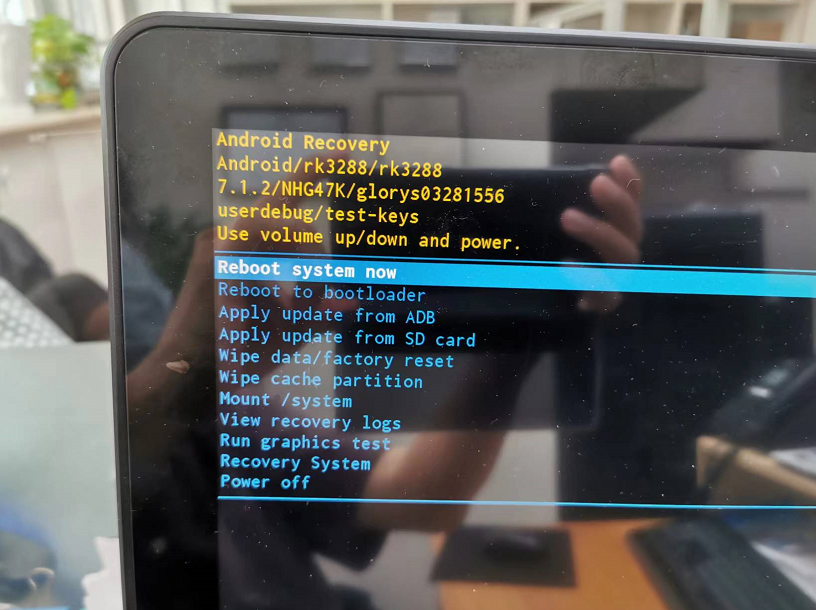
Solution
1. Find a USB Keyboard. Connect it through USB to GAD101A
2. Unplug and replug the device
3. You should see the selection to reboot the device
4. Use the curser up and down on your keyboard
5. Select the " wipe data factory reset" to do the reset.
Related Articles
Creating customized bootup logo and animation
To create your own bootup logo and animation for the OS you would need to talk with a sales rep since it requires our engineers to recompile the firmware. Once that has been approved, you would need to create the following: 1. bootup logo 2. bootup ...