Factory Reset after system crash or no response to the touch screen
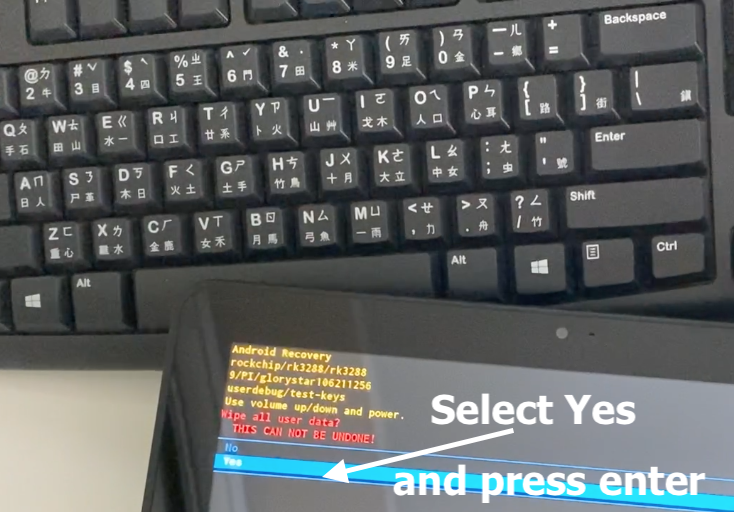
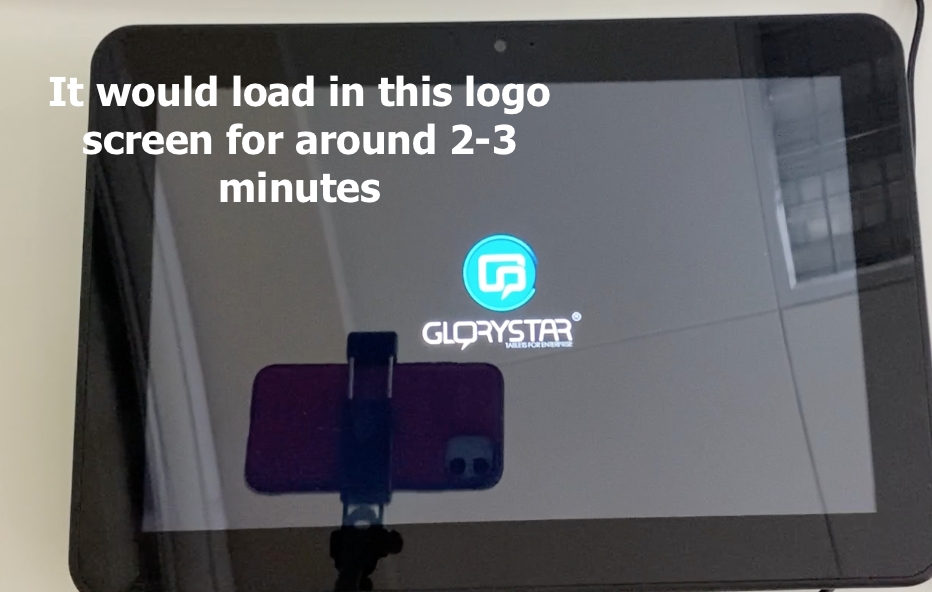
Related Articles
How to preform a FACTORY RESET
Please note that if you preform a factory reset, all the datas in the device will be erased.
How to hide system toolbars with Glorystar Tablet
Enclosed attachment contains instructions in how to hide system toolbars for your apps using Glorystar tablets. This is for android OS 5.1 and above and will work only for Glorystar tablets.
Failure to boot up
I have a tablet model GAD010-A. It will not boot up, sits with the glorystar logo spinning. By holding the reset button on power up it will go to the screen shown below, but i cant do anything more. (cant select anything) What can i do? Solution 1. ...
What if there is a Dark Screen
Connect the tablet with a monitor through an HDMI Cable and see whether there are any images displayed through the HDMI Cable. If you see the images through the HDMI cable, it means that there are no issue with the main PCBA board, but maybe the ...
Android recovery
We have an NEB 21.5” Android 5.1 tablet. Someone have created a unknown PIN on it, and we have to factory reset it. How do we do that ? Solution - you need to re-flash the tablet with Glory Star firmware. Please contact your account manager, there ...